I type everyday, more like I have to (maybe not as much with ai agents).
I never really paid much attention to how I did it. I used 6 fingers, 3 from both hands, and it was never an issues because I could touch type1
Earlier last month (June 2025), my hands were hurting when I was typing for an extended period of time. Turns out the keyboard layout that we use “QWERY” is antiquated, it was designed in 1870s for telegraph operators. Also because our hands are pronated and extended when typing, typing for long hours and could potentially lead to carpal tunnel and other problems like RSI.
All of this isn’t just the fault of keyboards but also us not using them ergonomically, also it was not a major issue and I only noticed it when I was typing for an extended period of time.
When I joined stripe, my manager had a split keyboard from kinesis. He told me a story about how his friend had an RSI and had to go through a lot of pain before learning how his typing habits were not the best. We had a chat about it then and his reason for stating to use a split keyboard, this was not my first time hearing about horror stories about typing, The Primagen has a similar story on why he switched to kinesis.
A year later here I am worried if I’m gonna go through a lot of pain as well. I decided that if I had to get a split keyboard might as well learn to use all my fingers, didn’t want to make the split keyboard a waste, and I also noticed how my index fingers would cross over when typing, this would not work with a split keyboard.
I set a target, when I hit 100wpm I’m gonna get a ZSA Moonlander (or a kinesis advantage).
I won’t lie, it was brutal.
Learning to type again
To begin my journey, I read a few articles and watched a few youtube videos before getting started, almost all of them point to start with keybr2, which I immediately realized why. Its such a simple interface + exercises but very effective.
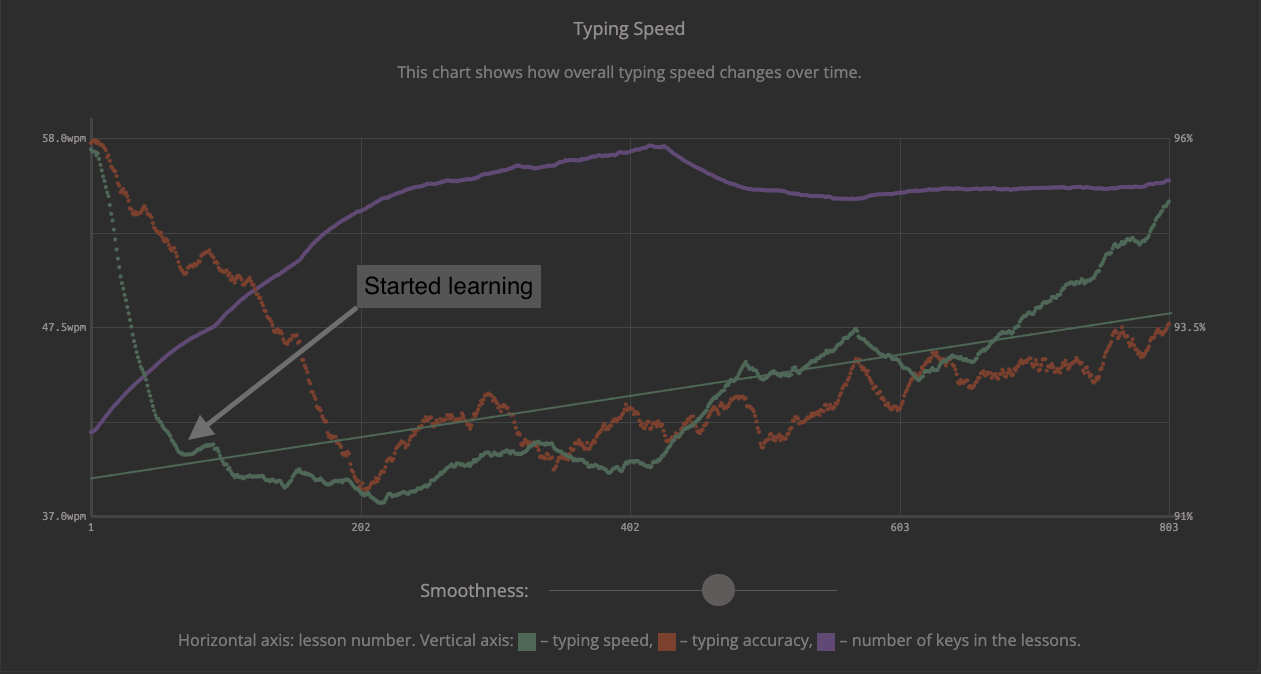
As you might see, typing speed dropped to ~35wpm, accuracy dropped < 90%, I’m not sure why the graph doesn’t reflect that. But I remember how frustrating it was, trying not to look at the keyboard and getting keys wrong. The best feature of keybr, going key by key getting you easy words and making you type the words you got wrong again and again.
I thought it was impossible and I would never even get to 50. I tried practicing 30-60 minutes a day. Especially during the first week, so that I could type while not looking at the keyboard. I was stuck to 35wpm for a while, had almost never used my ring and pinky to type.
With 30-60 minutes of practice every day I got to ~50wpm on average. Then I decided to move to monkeytype3. It has a much cleaner ui and has options like top 1k, top 5k top 10k etc.. english words and has a very good typing experience.
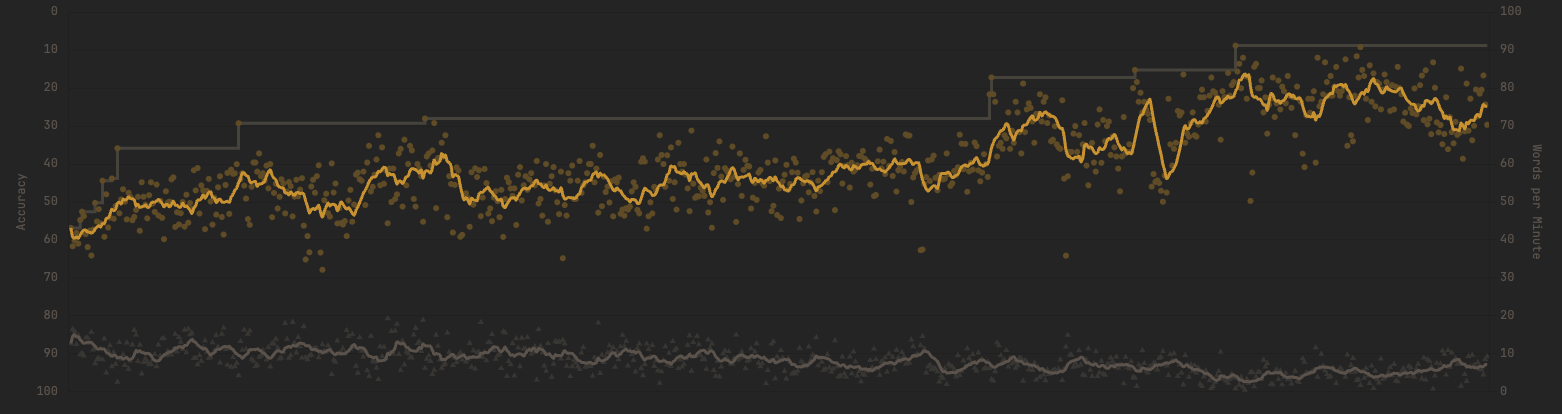
These are the stats from my last month of monkeytype. Monkeytype has easier words (at least when you choose english or english 1k). I practiced for a bit without logging in and hit a consistent 50wpm and then I would just randomly do it throughout the day whenever I got time, I think I was still spending about 30-60 minutes each day practicing.
You might notice how I had low typing speed and low accuracy but over time it got better. Highest I’ve hit is 91wpm for now. Am I getting a moonlander? Not till I hit 100wpm.
But I loved this journey, I feel like this was one of the hardest things I did recently. This was mentally challenging and very frustrating, and I’m glad I did it.
I also learned a lot about typing and how to keep a good body posture when doing it. Also monkeytype wpm != real world wpm. Often when writing code we use a lot of symbols so it does not translate 1:1 but is very helpful for docs and other purposes. (Typing is rarely a bottleneck to programming)
Footnotes
-
touch typing:
· /ˈtʌtʃˌtʌɪpɪŋ/
· noun
· the practice or skill of typing using all one’s fingers and without looking at the keys. ↩